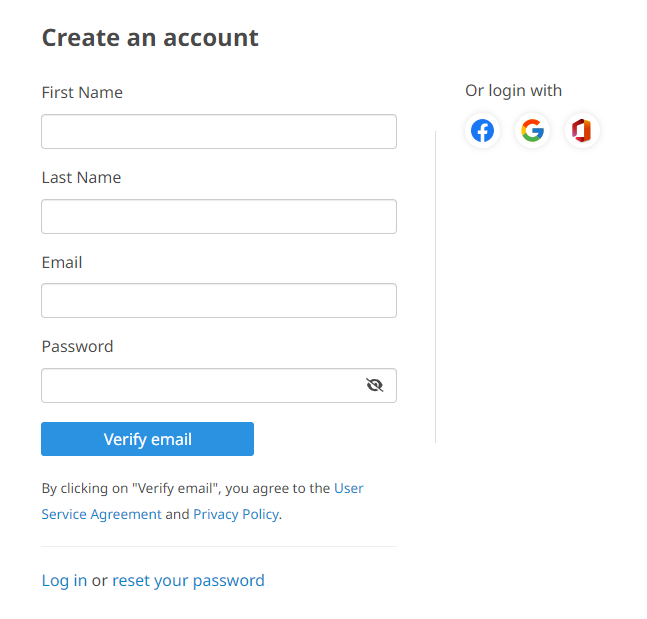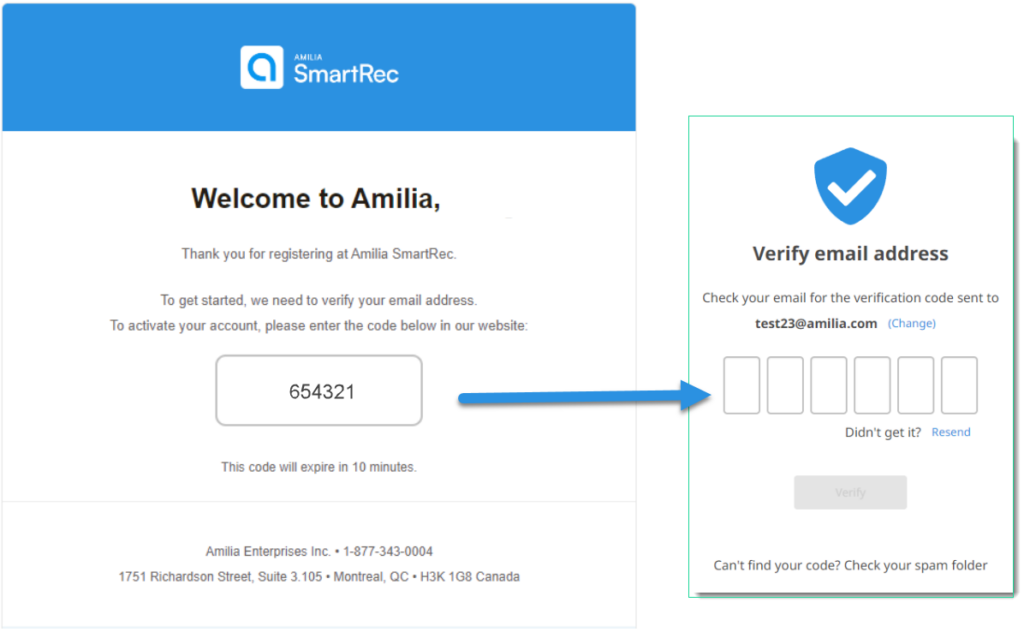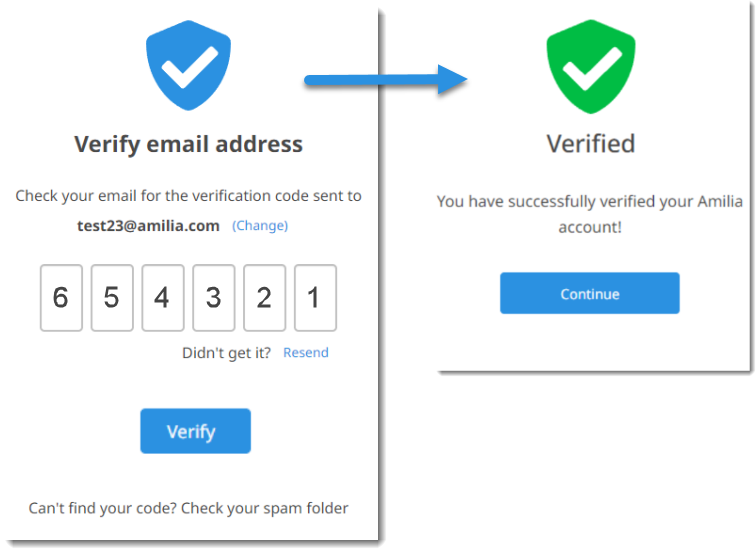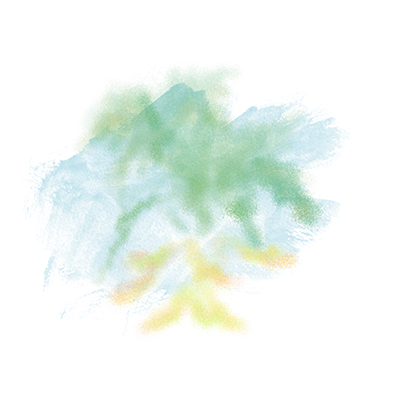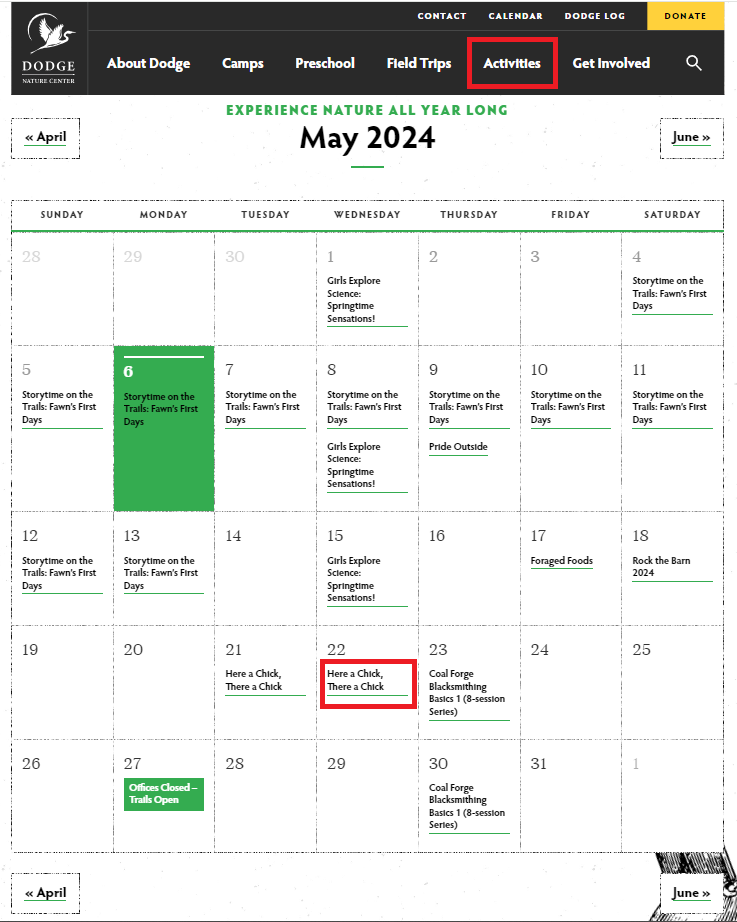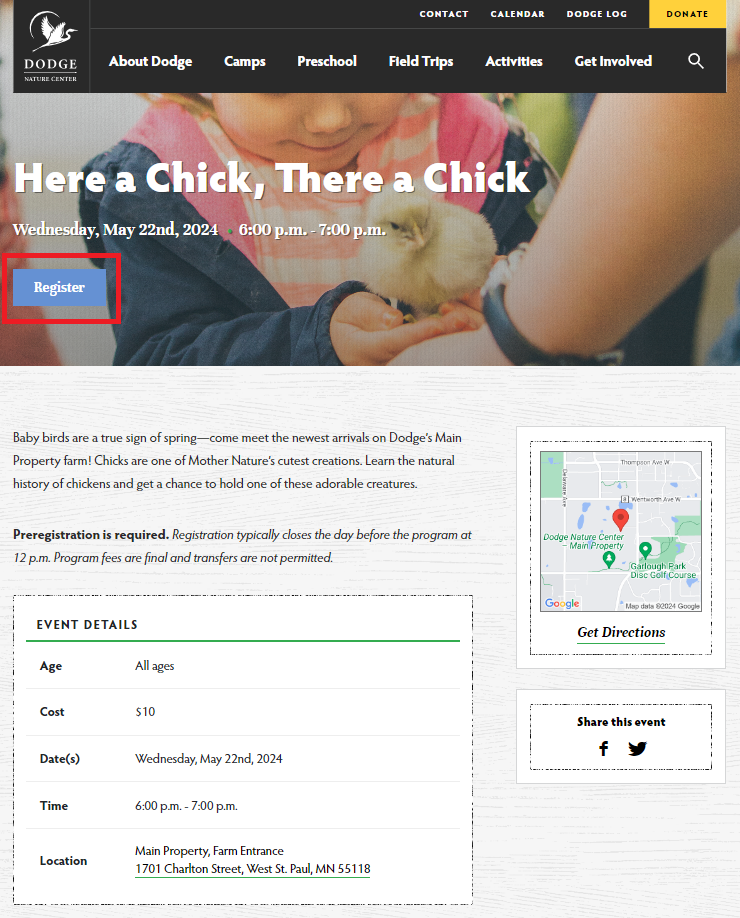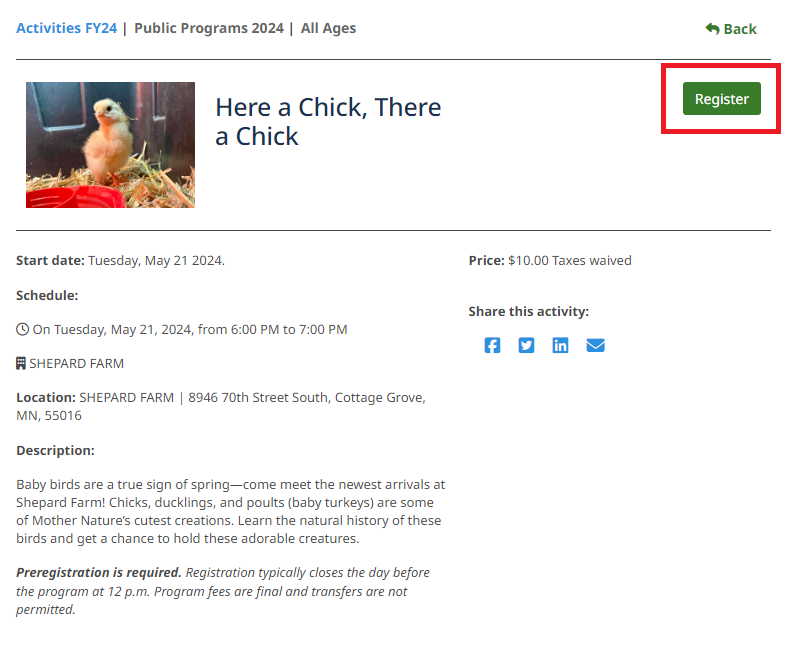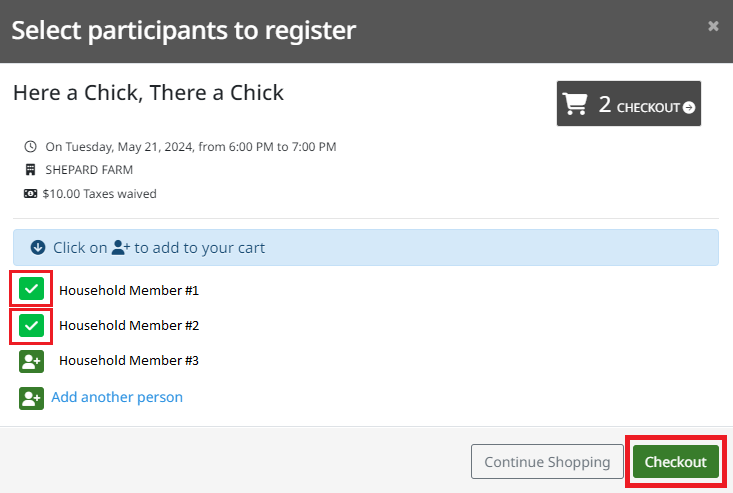Our new registration system is called SmartRec by Amilia. This digital upgrade will better serve you and help us keep up with our growing organization.
The big change: You’ll create a user account for you and your household. With one email address used to log in, you’ll be able to:
- Keep Everyone Sorted: No more filling out multiple forms for each family member. With your household account, you can manage all your family’s info in one place.
- One-Stop Registration: Got multiple kids signing up for different activities? No problem. Add everything to your cart and pay all at once.
- Stay in the Loop: Wondering what you’ve signed up for or what’s coming up? Your account keeps track of all your past and future registrations, so you’re always in the know.
A Note on Households
One email login should be used to manage all adult and/or child members of your household. This will allow you to easily select specific individuals to register for any given activity. After creating your account, you can add additional people under the Members tab of your account. All members under one account share the account owner’s address.
Please add [email protected] to your email safe-senders list.